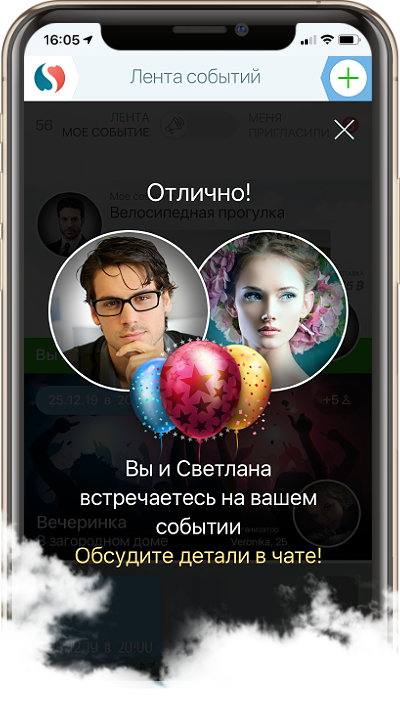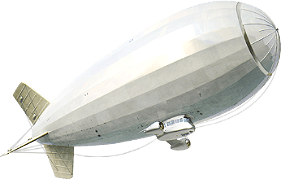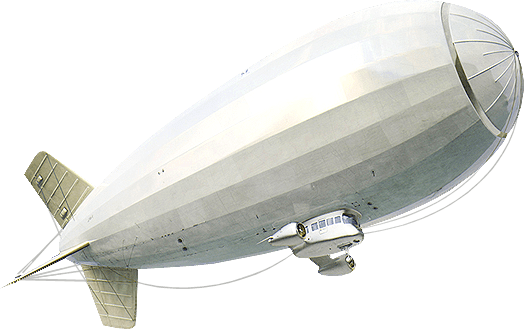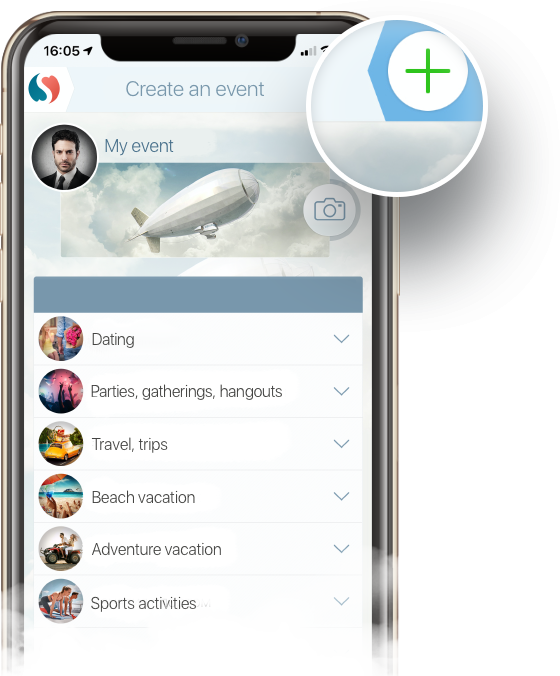
Step 1
Click on + at the top right corner,
choose Event type and enter its name.

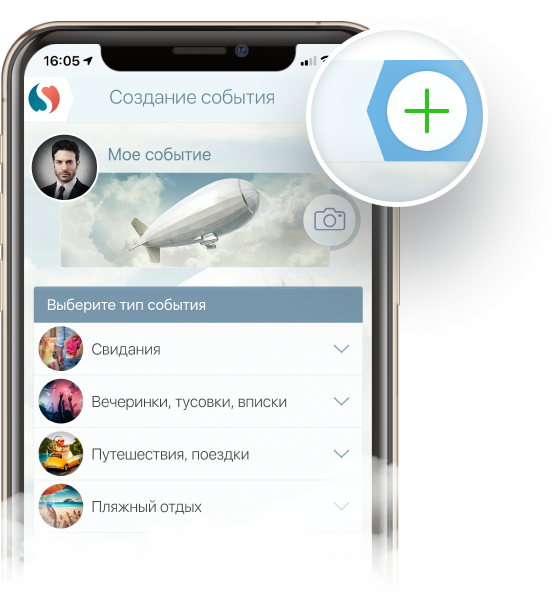

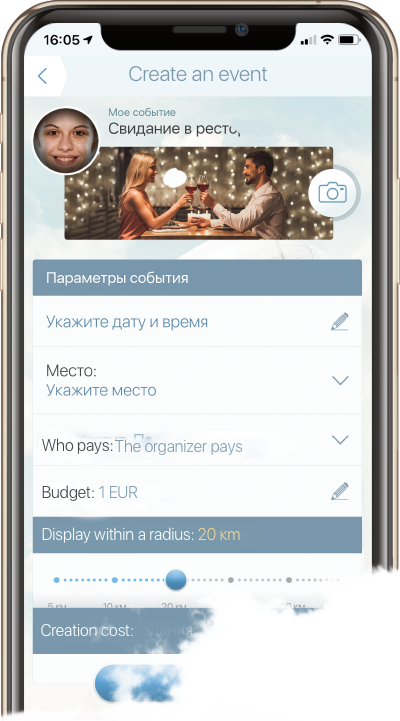

Step 2
Specify the Event details:
– Choose date and time
– Choose place
– Define who is paying: Host, Guest or you'll split the bill
– Define potential expenses


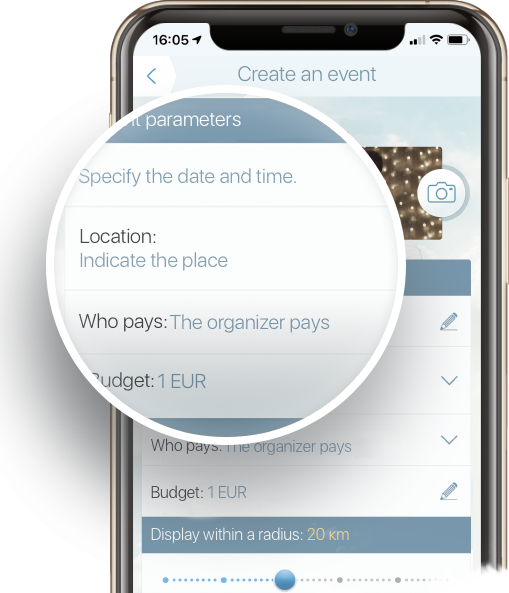

Step 3
Choose the settings of the Event:
– Event distance. The greater the distance, the greater the
coverage of the Event
– Gender of participants. Men, women or both



Step 4
Describe your Event. This information will only be available to
the person invited.




Step 5
Click Create to complete the process. The Event will be
published in the feed. It will also be shown on the map and in
your Likes. Now just wait a little for other users to start
sending requests.




Step 6
Now your Event is pinned to the top of the feed. If you have SkyLove Premium you will see all the requests. If you don't — you will see only the one with the highest bid.



Step 7
Choose a user you want to invite. Your Guest-to-be will see all the details of the Event. You can also discuss your plans in chat. All that's left to do is meet!